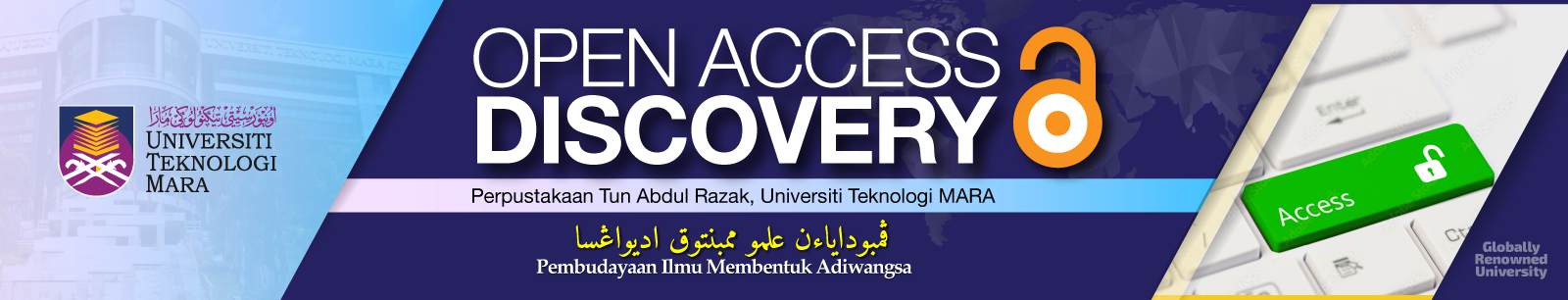Comparing Three Free to Use Visual Programming Environment for Novice Programmers
This study aims to examine and compare three popular free-to-use visual programming environments. While choosing three environments among other visual programming environments, three criteria were taken into account which are being completely free, popular, and productive. After reviewing several en...
| Main Authors: | , |
|---|---|
| Format: | Article |
| Language: | English |
| Published: |
Kastamonu University
2019-11-01
|
| Series: | Kastamonu Eğitim Dergisi |
| Subjects: | |
| Online Access: | https://kefdergi.kastamonu.edu.tr/index.php/Kefdergi/article/view/3640 |
| id |
doaj-b9785fbb48624f74a2f588d5d213e1d2 |
|---|---|
| record_format |
Article |
| spelling |
doaj-b9785fbb48624f74a2f588d5d213e1d22020-11-25T02:22:04ZengKastamonu UniversityKastamonu Eğitim Dergisi1300-88112147-98442019-11-0127610.24106/kefdergi.36401018Comparing Three Free to Use Visual Programming Environment for Novice ProgrammersKadir Yucel KAYA0İsmail YILDIZ1Kastamonu University - CEITKastamonu University - CEITThis study aims to examine and compare three popular free-to-use visual programming environments. While choosing three environments among other visual programming environments, three criteria were taken into account which are being completely free, popular, and productive. After reviewing several environments, MIT’s App Inventor, Scratch and Microsoft’s Kodu Game Lab were chosen. While App Inventor and Scratch are free and open source environments, Microsoft’s Kodu is only free to use. Selected three environments were investigated through using and examining the environments and literature review. Outcomes of this study can help teachers, instructors and students to choose a relevant visual programming environment based on their needs. Review of the environments showed that while Kodu is more relevant for elementary students, Scratch’s target group are similar but also includes higher age range. Another difference between them was that Kodu’s sole purpose is to develop games in 3D, Scratch is used for 2D games and animations. App Inventor, on the other hand, targets middle school and higher age range to develop mobile applications for Android OS. Scratch and App Inventor uses the same block-based library which is more relevant to teach basic programming concepts such as variables, conditional expressions, and loops than Microsoft’s Kodu. Selected three environments have the advantages of their own and features specifically for their target audience and products. This study investigated the important differences and features of the selected environments.https://kefdergi.kastamonu.edu.tr/index.php/Kefdergi/article/view/3640app inventor, free programming environments, kodu, scratch, visual programming |
| collection |
DOAJ |
| language |
English |
| format |
Article |
| sources |
DOAJ |
| author |
Kadir Yucel KAYA İsmail YILDIZ |
| spellingShingle |
Kadir Yucel KAYA İsmail YILDIZ Comparing Three Free to Use Visual Programming Environment for Novice Programmers Kastamonu Eğitim Dergisi app inventor, free programming environments, kodu, scratch, visual programming |
| author_facet |
Kadir Yucel KAYA İsmail YILDIZ |
| author_sort |
Kadir Yucel KAYA |
| title |
Comparing Three Free to Use Visual Programming Environment for Novice Programmers |
| title_short |
Comparing Three Free to Use Visual Programming Environment for Novice Programmers |
| title_full |
Comparing Three Free to Use Visual Programming Environment for Novice Programmers |
| title_fullStr |
Comparing Three Free to Use Visual Programming Environment for Novice Programmers |
| title_full_unstemmed |
Comparing Three Free to Use Visual Programming Environment for Novice Programmers |
| title_sort |
comparing three free to use visual programming environment for novice programmers |
| publisher |
Kastamonu University |
| series |
Kastamonu Eğitim Dergisi |
| issn |
1300-8811 2147-9844 |
| publishDate |
2019-11-01 |
| description |
This study aims to examine and compare three popular free-to-use visual programming environments. While choosing three environments among other visual programming environments, three criteria were taken into account which are being completely free, popular, and productive. After reviewing several environments, MIT’s App Inventor, Scratch and Microsoft’s Kodu Game Lab were chosen. While App Inventor and Scratch are free and open source environments, Microsoft’s Kodu is only free to use. Selected three environments were investigated through using and examining the environments and literature review. Outcomes of this study can help teachers, instructors and students to choose a relevant visual programming environment based on their needs. Review of the environments showed that while Kodu is more relevant for elementary students, Scratch’s target group are similar but also includes higher age range. Another difference between them was that Kodu’s sole purpose is to develop games in 3D, Scratch is used for 2D games and animations. App Inventor, on the other hand, targets middle school and higher age range to develop mobile applications for Android OS. Scratch and App Inventor uses the same block-based library which is more relevant to teach basic programming concepts such as variables, conditional expressions, and loops than Microsoft’s Kodu. Selected three environments have the advantages of their own and features specifically for their target audience and products. This study investigated the important differences and features of the selected environments. |
| topic |
app inventor, free programming environments, kodu, scratch, visual programming |
| url |
https://kefdergi.kastamonu.edu.tr/index.php/Kefdergi/article/view/3640 |
| work_keys_str_mv |
AT kadiryucelkaya comparingthreefreetousevisualprogrammingenvironmentfornoviceprogrammers AT ismailyildiz comparingthreefreetousevisualprogrammingenvironmentfornoviceprogrammers |
| _version_ |
1724863546668351488 |