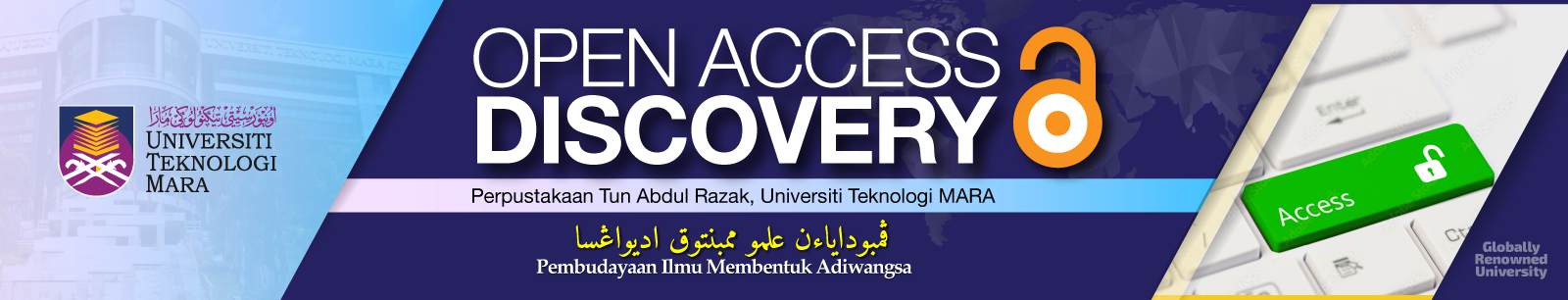| Summary: | 碩士 === 國立臺灣科技大學 === 工業管理系 === 106 === The visual menu design is one of the important issues in Human-Computer Interaction (HCI). Gestural operations on touchscreens will play an important role in future HCI. The pinch gesture is the most common one and its two operations, zooming, and rotation are usually performed on touchscreens device. At present, previous studies have not specifically investigated the interaction between visual menu designs, the modes of gestural operations, and the number of menu levels (i.e. items to be selected), especially on touchscreens. Inappropriately paring a gestural mode with certain menu designs could impede user performance and reduce user satisfaction, and increasing number of menu levels exacerbates aforementioned negative effects. This study aimed to determine how the visual menu designs and the number of menu levels affect users’ performance (task completion time and accuracy) and subjective ratings (comfort and preference) in using pinch zooming and rotation.
The results showed that the visual menu designs, gestures, and the number of levels affected the performance time and their interactions were significant. Further stratified analysis revealed that the circle menu caused the worst completion time regardless of gestures and number of levels. The vertical menu resulted in superiority when rotating for both levels. At 6 levels, the pie and vertical menus were superior to others when it is operated by rotation. At 12 levels, the pie menu became the worst when it is operated by zooming. In contrast, the arc menu improved significantly at 12 levels, especially when being operated by rotation.
User performance time varied with the number of levels and the gestural modes using arc and pie menus. Thus when applying them, the designer should pay more attention to those factors associated with operational complexity, visibility, and conceptual compatibility. On the other hand, the performance time using the circle menu, horizontal, and vertical menu was relatively stable. Subjective ratings indicated that the arc and pie menu were the two more preferable menu layout compared to the vertical and horizontal menu. Unsurprisingly 6-level menus resulted in faster time performance and better accuracy. The findings of this study benefit modern graphical interface designers when designing public kiosk interfaces and interactive display facilities to achieve better usability and customer satisfaction.
|
|---|