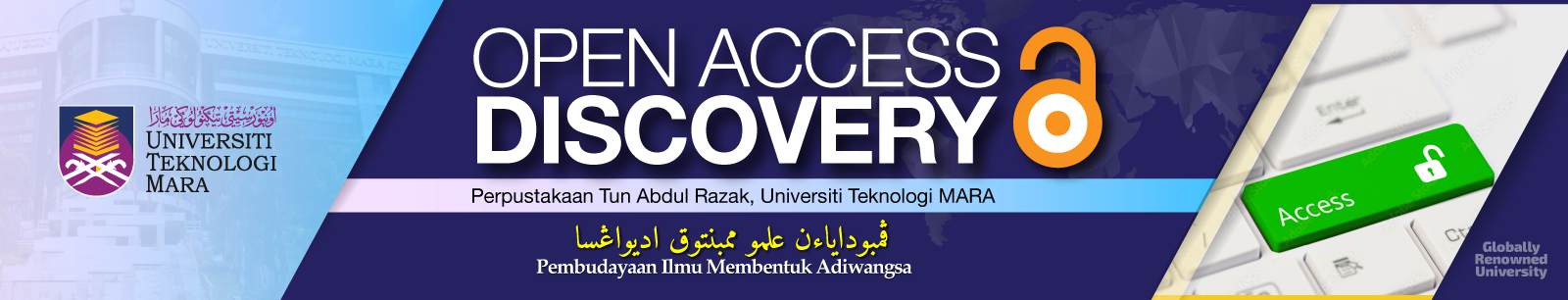Creating a Help Desk using SharePoint Workflow
Abstract Xeratech AB is a medium-sized company in Karlstad, Sweden. Part of their business involves support of their products. This support has been managed manually; incoming errands has been received, by phone or by e-mail, and afterwards sent to a consultant for processing. This approach lacks...
| Main Author: | |
|---|---|
| Format: | Others |
| Language: | English |
| Published: |
Karlstads universitet, Fakulteten för ekonomi, kommunikation och IT
2009
|
| Subjects: | |
| Online Access: | http://urn.kb.se/resolve?urn=urn:nbn:se:kau:diva-4147 |
| id |
ndltd-UPSALLA1-oai-DiVA.org-kau-4147 |
|---|---|
| record_format |
oai_dc |
| spelling |
ndltd-UPSALLA1-oai-DiVA.org-kau-41472018-01-14T05:13:47ZCreating a Help Desk using SharePoint WorkflowengQuist, HaraldKarlstads universitet, Fakulteten för ekonomi, kommunikation och IT2009SharePointworkflowHelp DeskComputer SciencesDatavetenskap (datalogi) Abstract Xeratech AB is a medium-sized company in Karlstad, Sweden. Part of their business involves support of their products. This support has been managed manually; incoming errands has been received, by phone or by e-mail, and afterwards sent to a consultant for processing. This approach lacks the ability to efficiently store these errands, to make useful reports based on the work done with it, and to automatically send out notifications and e-mail to support members involved with the errand. The goal of this dissertation is to implement an errand support system (a help desk) able to do the above things automatically. Since Xeratech use mostly Microsoft products, and uses SharePoint as their intranet platform, a choice has been made to implement this help desk system as a SharePoint State Machine Workflow. A state machine workflow is a workflow consisting of states, transitions and events. This type of workflow has been chosen because of its resemblance to the life cycle of an errand: errands will, during its life time, change from one state to another in a non predetermined way. For instance, when an errand is created, it will start in the New state, the workflow will then, when a person has started working with it, transition to the In Progress state, followed by a number of states until finally its state is Completed, and the work with the errand is done. This workflow will then be evaluated considering its ability to facilitate the implementation of the help desk system. Student thesisinfo:eu-repo/semantics/bachelorThesistexthttp://urn.kb.se/resolve?urn=urn:nbn:se:kau:diva-4147application/pdfinfo:eu-repo/semantics/openAccess |
| collection |
NDLTD |
| language |
English |
| format |
Others
|
| sources |
NDLTD |
| topic |
SharePoint workflow Help Desk Computer Sciences Datavetenskap (datalogi) |
| spellingShingle |
SharePoint workflow Help Desk Computer Sciences Datavetenskap (datalogi) Quist, Harald Creating a Help Desk using SharePoint Workflow |
| description |
Abstract Xeratech AB is a medium-sized company in Karlstad, Sweden. Part of their business involves support of their products. This support has been managed manually; incoming errands has been received, by phone or by e-mail, and afterwards sent to a consultant for processing. This approach lacks the ability to efficiently store these errands, to make useful reports based on the work done with it, and to automatically send out notifications and e-mail to support members involved with the errand. The goal of this dissertation is to implement an errand support system (a help desk) able to do the above things automatically. Since Xeratech use mostly Microsoft products, and uses SharePoint as their intranet platform, a choice has been made to implement this help desk system as a SharePoint State Machine Workflow. A state machine workflow is a workflow consisting of states, transitions and events. This type of workflow has been chosen because of its resemblance to the life cycle of an errand: errands will, during its life time, change from one state to another in a non predetermined way. For instance, when an errand is created, it will start in the New state, the workflow will then, when a person has started working with it, transition to the In Progress state, followed by a number of states until finally its state is Completed, and the work with the errand is done. This workflow will then be evaluated considering its ability to facilitate the implementation of the help desk system. |
| author |
Quist, Harald |
| author_facet |
Quist, Harald |
| author_sort |
Quist, Harald |
| title |
Creating a Help Desk using SharePoint Workflow |
| title_short |
Creating a Help Desk using SharePoint Workflow |
| title_full |
Creating a Help Desk using SharePoint Workflow |
| title_fullStr |
Creating a Help Desk using SharePoint Workflow |
| title_full_unstemmed |
Creating a Help Desk using SharePoint Workflow |
| title_sort |
creating a help desk using sharepoint workflow |
| publisher |
Karlstads universitet, Fakulteten för ekonomi, kommunikation och IT |
| publishDate |
2009 |
| url |
http://urn.kb.se/resolve?urn=urn:nbn:se:kau:diva-4147 |
| work_keys_str_mv |
AT quistharald creatingahelpdeskusingsharepointworkflow |
| _version_ |
1718610548615020544 |